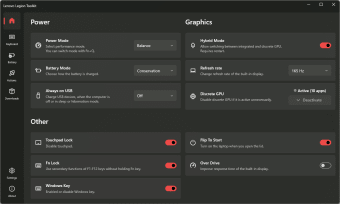Customize your Lenovo laptop settings
Lenovo Legion Toolkit is a free application for Lenovo Legion laptops that allows you to change features that are exclusive to Lenovo Vantage and Legion Zone. Efficient and lightweight, Lenovo Legion Toolkit doesn’t run background services, uses little memory, and virtually zero CPU.
Top Recommended Alternative
With the ability to change advanced settings, view battery stats, download software updates, change the display refresh rate, and more, Lenovo Legion Toolkit is comprehensive and customizable, much like Quick CPU.
What can Lenovo Legion Toolkit do?
Lenovo Legion Toolkit includes a host of features, many of which have only been previously available in Lenovo Vantage device management software. Access and change settings like power mode, battery charging mode, display refresh rate, Lenovo Hotkeys service, and view battery statistics. You can also access Custom Mode (previously only available in Legion Zone).
The application can also help you deactivate discrete GPU, which can consume more power and generate heat if you’re working with an external display, for example.
What devices are compatible with Lenovo Legion Toolkit?
Lenovo Legion Toolkit is compatible with many Lenovo Legion laptop models released between 2020 and 2022. Because all the testing for the application is done on a Lenovo Legion laptop running the latest Windows 11 update, compatible laptops must also run Windows 10 or 11.
When downloading and installing Lenovo Legion Toolkit on your compatible device, it’s advised that you disable or uninstall Lenovo Vantage, Hotkeys, and Legion Zone software. Running some or all of these programs in addition to Lenovo Legion Toolkit may cause conflicts.
A useful toolkit for getting the most out of your laptop
Lenovo Legion Toolkit gives you access to settings and customization you may never have known you could access before. Thanks to a clean and user-friendly interface, Lenovo Legion Toolkit displays every option for optimizing your laptop in one window. With a dark theme that’s easy on the eyes, LLT makes tweaking your device quick and simple.